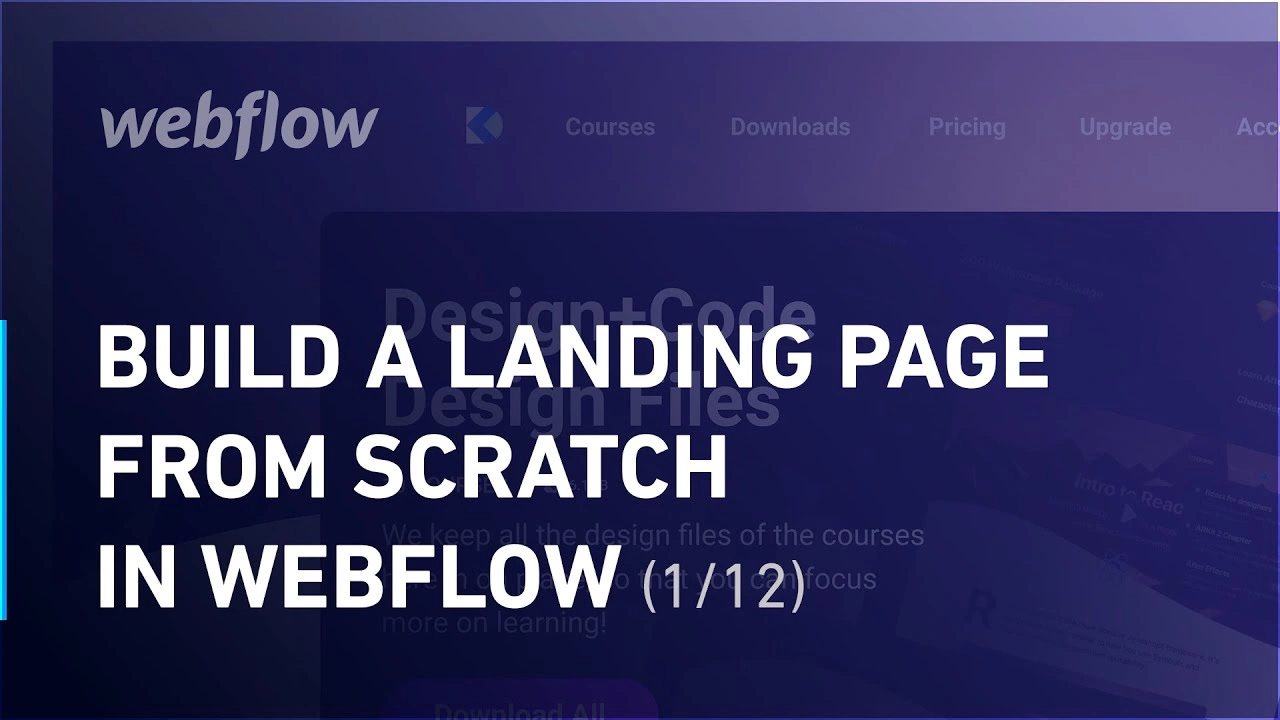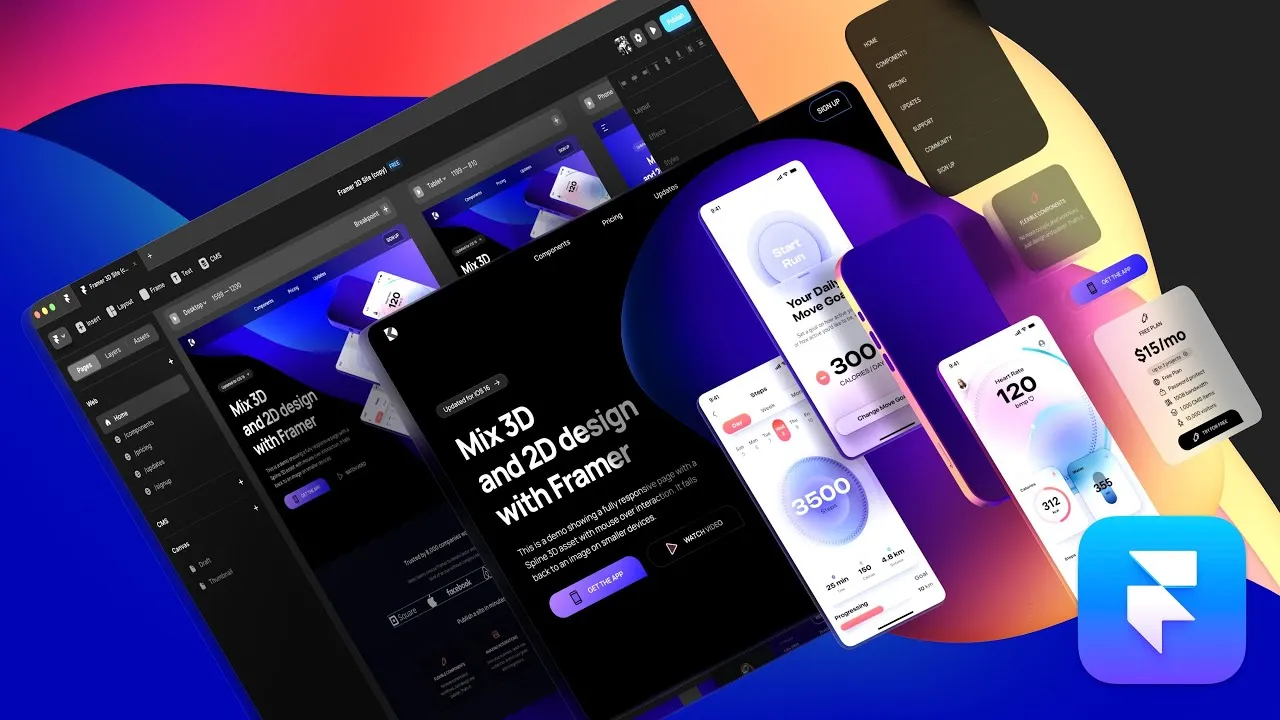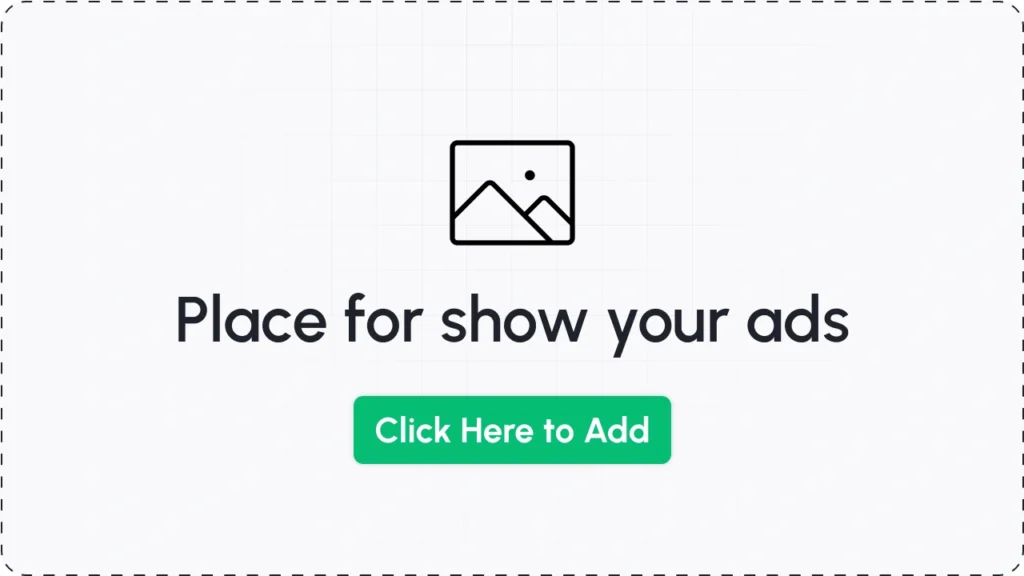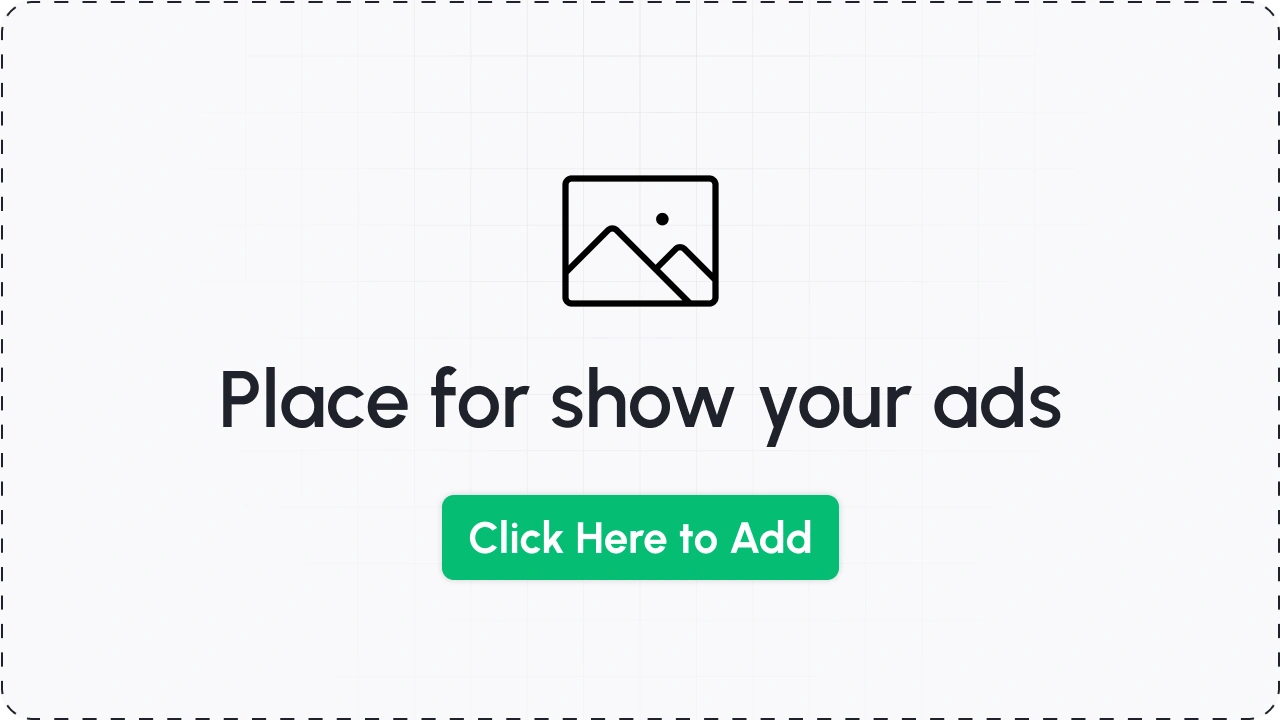Best Free Framer Course for No-Code Web Design for Beginners
Are you looking for the best free framer course for No-Code Web Design to kickstart your journey in no-code web development? Look no further! This comprehensive Framer beginner guide is designed to help you master the fundamentals of Framer website development and build stunning no-code websites effortlessly. Whether you’re a complete beginner or looking to […]
 Jemsee D
Jemsee D

Description
Are you looking for the best free framer course for No-Code Web Design to kickstart your journey in no-code web development? Look no further! This comprehensive Framer beginner guide is designed to help you master the fundamentals of Framer website development and build stunning no-code websites effortlessly. Whether you’re a complete beginner or looking to refine your Framer design skills, this step-by-step course covers everything from Framer basics to advanced website animations.
Framer is one of the most powerful no-code website builders, allowing you to create responsive websites with ease. Unlike traditional web development platforms, Framer combines intuitive drag-and-drop functionality with powerful interactions, making it an ideal tool for designers, marketers, and entrepreneurs. This free Framer course is your ultimate guide to building a personal portfolio website, mastering Framer components, and understanding Framer responsive design.
Why Learn Framer for No-Code Web Design?
Framer is an industry-leading no-code website builder that enables users to design, prototype, and launch fully functional websites without writing a single line of code. If you’re an aspiring web designer, UX/UI designer, or entrepreneur, learning Framer can significantly enhance your ability to create high-quality websites quickly and efficiently.
By the end of this best free framer course for No-Code Web Design for Beginners, you will learn:
Understand the Framer interface and its core features
Learn how to create a landing page for your personal portfolio
Master the navigation bar, hero section, feature sections, and more
Build engaging animations like infinite scroll effects and hover interactions
Gain hands-on experience with Framer components
Develop a fully responsive website using Framer
This step-by-step Framer tutorial will help you gain the confidence and skills needed to build professional-grade Framer websites without any coding experience.
Best Free Framer Course for No-Code Web Design for Beginners Course Overview: Learn Framer Step by Step
- Introduction to Framer Free Course | Part 1/13
The first lesson introduces you to Framer basics, guiding you through the interface, tools, and overall workflow. You’ll learn why Framer is the best no-code website builder and how it simplifies modern web design.
- Framer Basics in 9 Minutes | Part 2/13
Get a quick Framer tutorial that covers the essentials in just 9 minutes. This crash course will help you grasp key concepts, including Framer layers, frames, and basic interactions.
- Hero Section / First Fold / Banner | Free Framer Course | Part 3/13
Learn how to design an engaging hero section that captures visitors’ attention. The first fold of your website is crucial for user engagement, and this lesson ensures you create a compelling Framer landing page.
- Introduction to Components in 3 Minutes | Free Framer Course | Part 4/13
Understand the power of Framer components and how to use them efficiently in your projects. Components allow you to create reusable elements, making your Framer website development faster and more scalable.
- Create Simple Navigation Bar | Free Framer Course | Part 5/13
Navigation is a key aspect of website usability. In this lesson, you’ll learn how to build a Framer navigation bar, ensuring smooth user experience across all devices.
- About Section | Free Framer Course | Part 6/13
A well-structured About section is essential for any personal portfolio website. This lesson guides you in creating a visually appealing and informative Framer About section.
- Feature Section | Free Framer Course | Part 7/13
Highlight your skills, services, or products with a structured feature section. This tutorial will help you showcase your expertise effectively using Framer’s design tools.
- Infinite Scroll Animation (Ticker Effect) | Free Framer Course | Part 8/13
Create engaging animations with Framer’s infinite scroll effect. Learn how to add dynamic movement to your Framer website, improving visual appeal and user interaction.
- Slideshow Component | Free Framer Course | Part 9/13
Master the Framer slideshow component to build interactive image galleries and testimonial sections. This lesson teaches you how to make a smooth Framer carousel slider.
- Reveal Image on Hover Interaction | Free Framer Course | Part 10/13
Enhance user engagement with Framer hover effects. This tutorial covers how to create an interactive hover reveal animation, adding professional-level interactions to your website.
- Create Simple Footer Section in Framer | Free Framer Course | Part 11/13
A well-designed footer provides visitors with additional navigation and important information. Learn how to create an effective Framer footer section with links, social media icons, and a call-to-action.
- Master Responsive Website in Framer | Free Framer Course | Part 13/13
The final lesson focuses on Framer responsive design, ensuring that your website adapts seamlessly across all devices. Learn how to use Framer breakpoints and CSS grid-like layouts to make your website mobile-friendly.
Why Take This Best Free Framer Course for No-Code Web Design Course?
Best Free Framer Tutorial: This course is structured to be beginner-friendly while covering advanced Framer techniques.
Hands-on Learning: Build a Framer portfolio website from scratch, gaining practical experience with real-world projects.
Step-by-Step Guide: Each lesson is broken down into clear steps, making it easy to follow and implement.
No Coding Required: Ideal for UX/UI designers, freelancers, and entrepreneurs looking to create stunning websites without writing code.
Up-to-Date Techniques: Learn the latest Framer updates, ensuring your skills stay relevant in 2024 and beyond.
Who Should Take This Best Free Framer Course for No-Code Web Design Course?
Beginners: No prior experience needed—just follow along and start building!
Freelancers & Entrepreneurs: Perfect for those who want to create professional websites without hiring developers.
UX/UI Designers: Enhance your skillset with Framer prototyping and interactive website design.
Digital Marketers: Learn how to create high-converting landing pages and marketing sites easily.
Final Thoughts: Start Learning Framer Today!
This Framer course is the perfect starting point for anyone looking to learn no-code website development. By the end of this course, you’ll be able to build a fully responsive Framer website, complete with interactive components, stunning animations, and modern design elements.
Don’t miss this opportunity to gain valuable skills in Framer web design and start creating beautiful websites today. Join this Framer Course now and take your first step into the world of no-code web development!
Related Courses
Discover top-rated online courses from leading platforms.