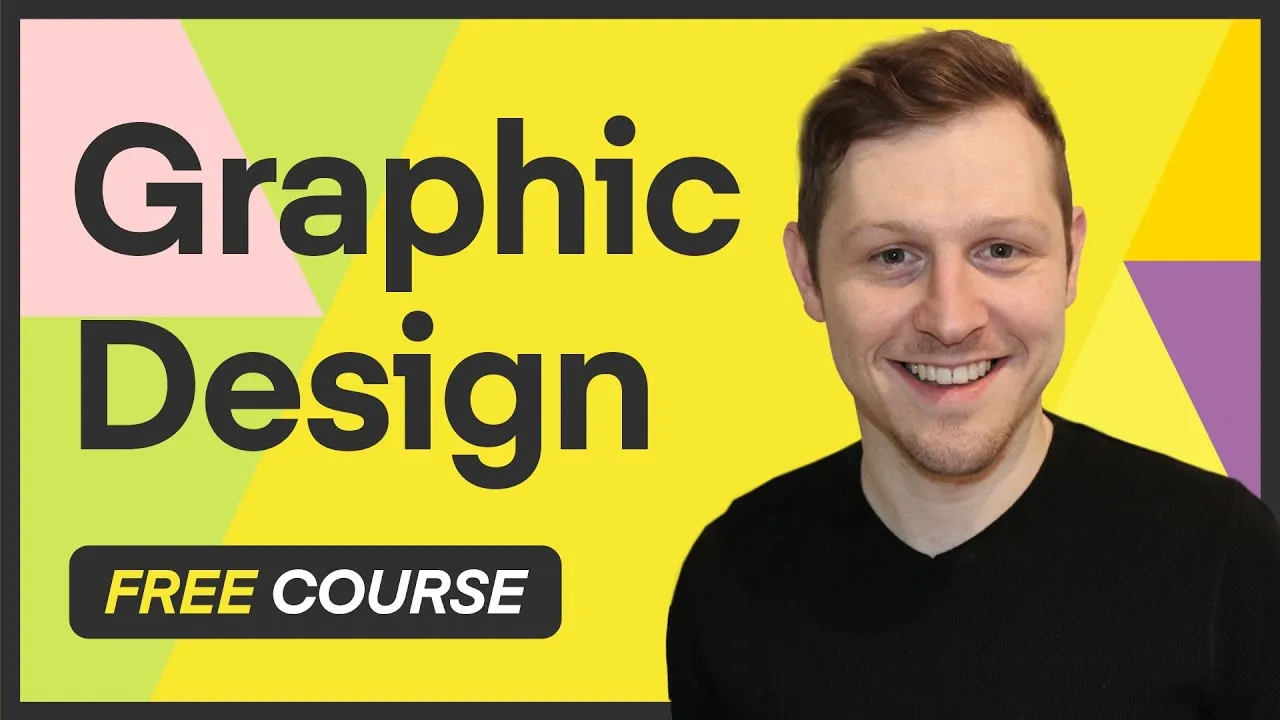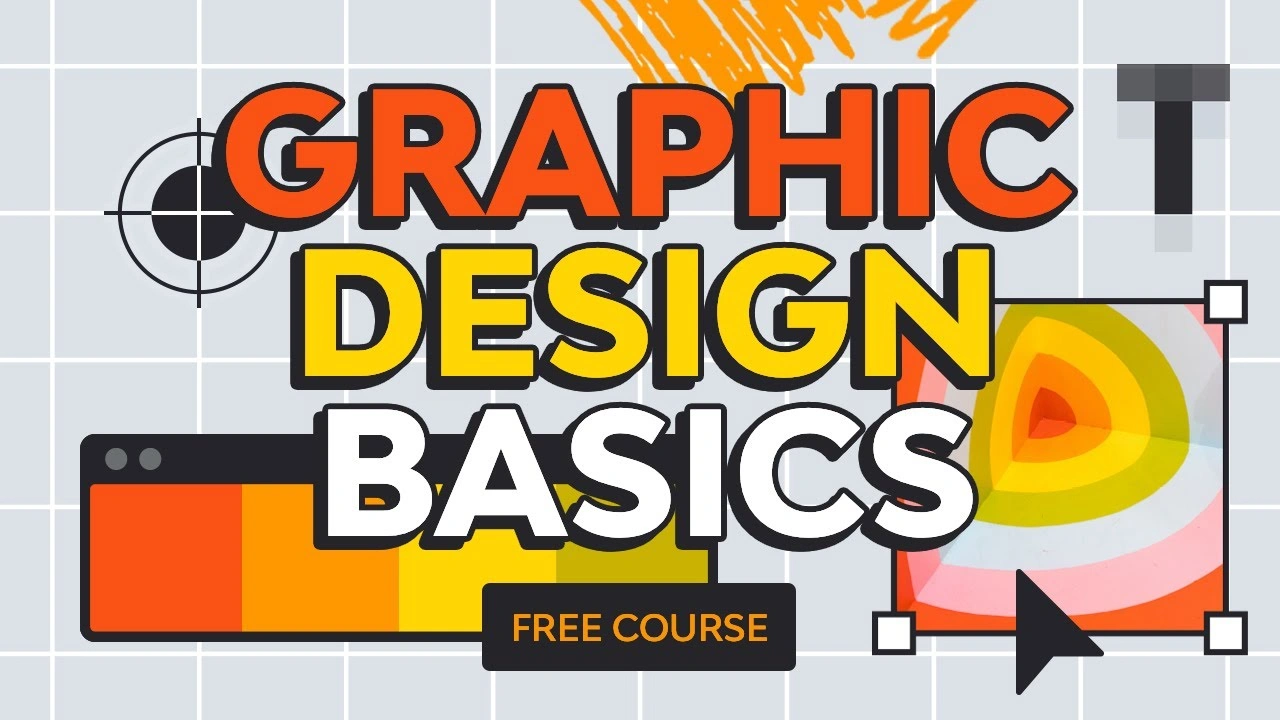Whether you’re an aspiring designer or a seasoned professional looking to refine your skills, this Masterclass on Principles of Graphic Design will serve as your ultimate guide. Graphic design is more than just aesthetics; it’s a craft that combines creativity, strategy, and communication to visually convey messages. It covers the core principles, strategies, and tools you need to create compelling, professional-quality designs that resonate with your audience.
1. Introduction to Graphic Design
- What is Graphic Design? Understand its role in shaping brands, experiences, and communication.
- Importance of Principles: Learn why the fundamental principles of graphic design are the foundation of any successful project.
- Design Thinking: An overview of how design thinking aids in creating purposeful and user-focused designs.
2. Core Principles of Graphic Design
Balance
- Explore the difference between symmetrical, asymmetrical, and radial balance.
- Learn how to create visual stability in your designs.
Contrast
- Understand the importance of contrast to highlight elements and create a focal point.
- Techniques for using color, typography, and size to achieve effective contrast.
Emphasis
- Discover how to guide the viewer’s attention to the most critical parts of your design.
- Learn to use hierarchy, scale, and placement to emphasize key elements.
Alignment
- Master alignment techniques to create a clean, organized, and professional look.
- Explore grid systems and how they influence design structure.
Proximity
- Learn how grouping related elements enhances clarity and reduces visual clutter.
Repetition
- Understand how repetition fosters consistency and strengthens branding.
- Explore ways to incorporate patterns, colors, and styles seamlessly.
Proportion and Scale
- Grasp the relationship between size and proportion to ensure harmony in your designs.
- Understand how scale impacts the perception of importance.
White Space (Negative Space)
- Recognize the power of white space in creating breathing room and improving readability.
- Techniques for using negative space to add sophistication to your designs.
Movement
- Explore how to guide the viewer’s eye through your design using flow and visual cues.
Unity and Harmony
- Learn how to create cohesive designs where every element feels connected.
3. Typography in Graphic Design
- Font Selection: Choosing the right fonts for different contexts and messages.
- Typography Hierarchy: Using size, weight, and spacing to organize content effectively.
- Combining Fonts: Tips for pairing fonts that complement each other.
- Legibility vs. Aesthetics: Balancing creative expression with readability.
4. Color Theory and Application
- Color Psychology: Understanding how colors evoke emotions and influence perception.
- Color Harmony: Learn about complementary, analogous, and triadic color schemes.
- Color in Branding: Using colors to establish identity and recall.
- Accessibility in Color: Ensuring designs are inclusive for all audiences.
5. Imagery and Visual Elements
- Choosing the Right Imagery: Tips for selecting high-quality and relevant visuals.
- Illustrations vs. Photography: Knowing when and how to use each effectively.
- Icons and Symbols: Using visual shorthand to enhance understanding and aesthetics.
6. The Power of Layouts
- Grid Systems: Mastering grids to create organized and structured designs.
- Composition Rules: Applying the rule of thirds, golden ratio, and other composition techniques.
- Dynamic Layouts: Creating visually interesting layouts that break conventional patterns while maintaining readability.
7. Practical Applications of Graphic Design
- Branding: Creating logos, brand guidelines, and visual identities.
- Marketing Collaterals: Designing posters, brochures, and advertisements.
- Web Design: Adapting graphic design principles for digital platforms.
- Social Media Design: Crafting engaging visuals for various social platforms.
8. Tools of the Trade
- Overview of industry-standard tools like Adobe Photoshop, Illustrator, and Figma.
- Tips for choosing the right tool for different types of projects.
- Exploring AI-based tools and automation in graphic design.
9. Critiquing and Improving Your Designs
- Self-Review Techniques: How to evaluate your work critically.
- Seeking Feedback: The value of constructive criticism and collaboration.
- Iterative Design: Embracing revisions to refine and perfect your designs.
Enroll Now Masterclass on Principles of Graphic Design Course.