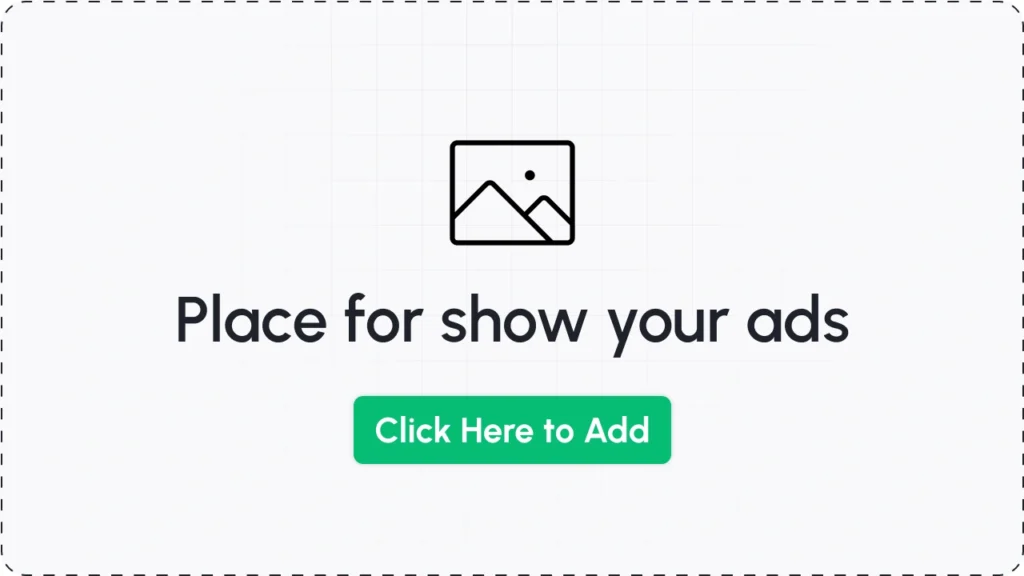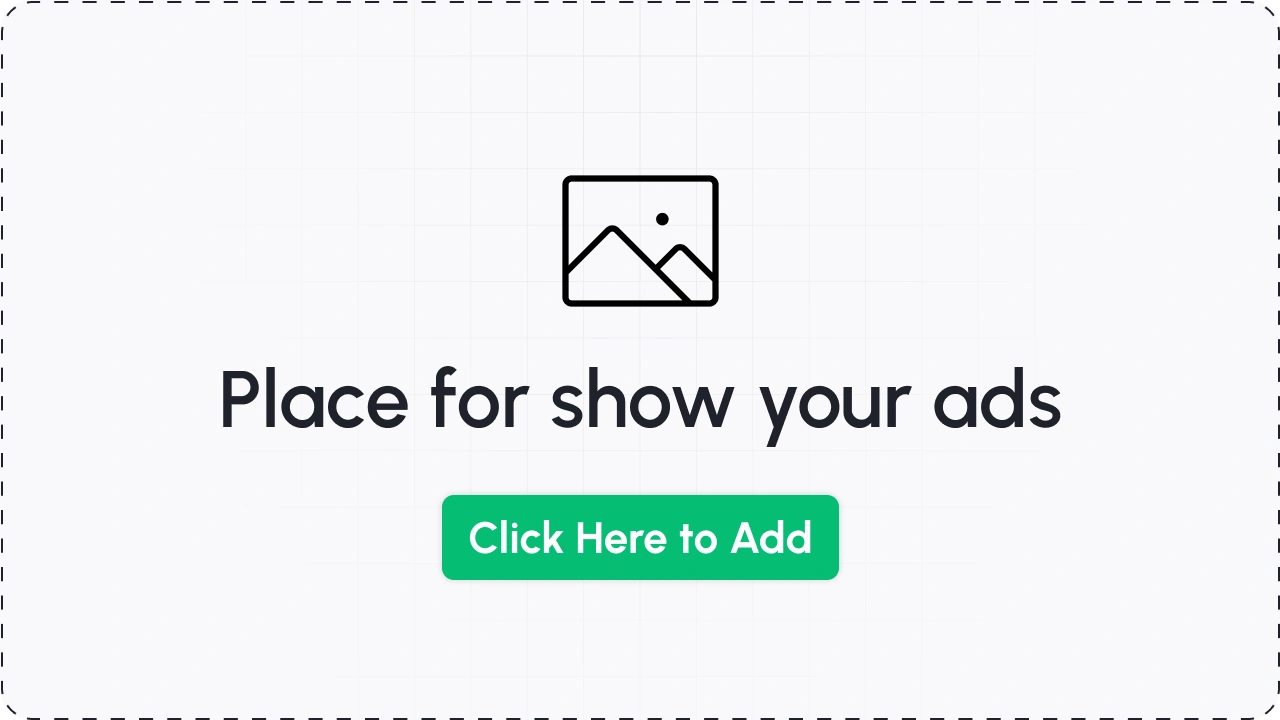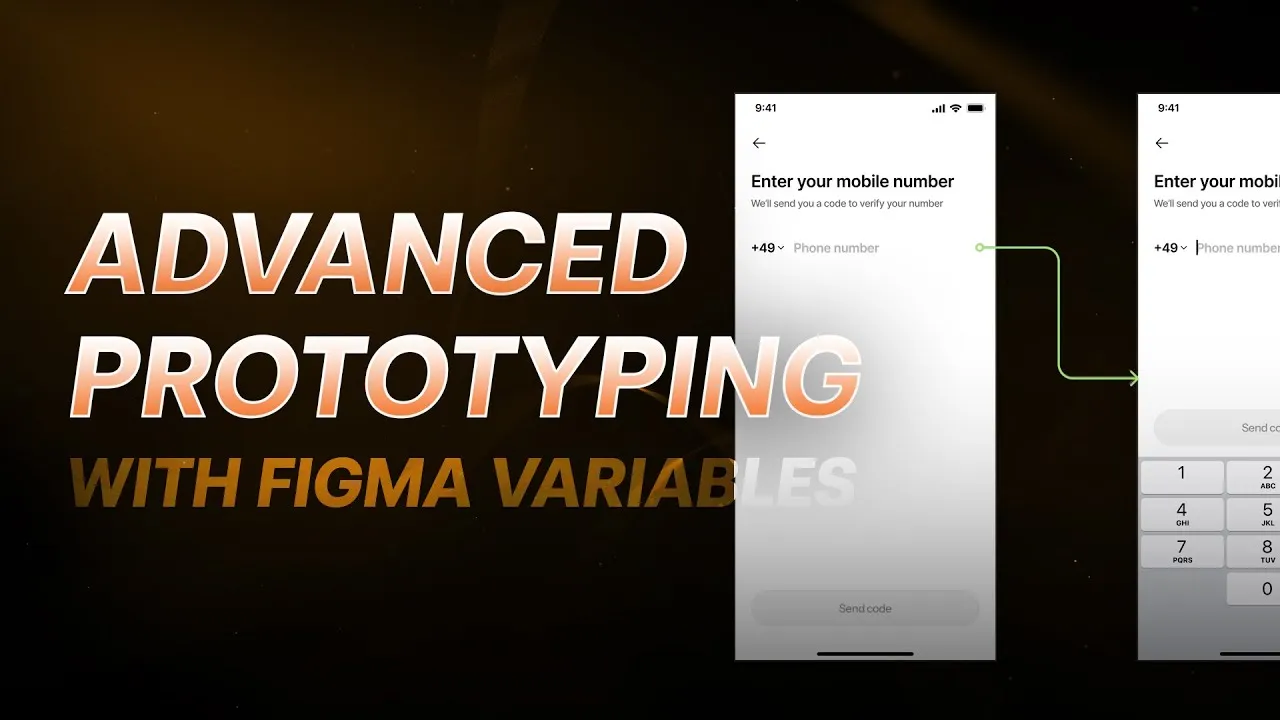
Advanced Prototyping with Figma Variables
Are you looking to improve your Figma prototyping skills? This “Advanced Prototyping in Figma Variables” course is here to help. This course is for UI/UX designers who want to take their prototyping skills to the next level. If you’re excited to create interactive, realistic prototypes in Figma, this is the perfect tutorial for you. Boost […]
 Design Pilot
Design Pilot

Description
Are you looking to improve your Figma prototyping skills? This “Advanced Prototyping in Figma Variables” course is here to help.
This course is for UI/UX designers who want to take their prototyping skills to the next level. If you’re excited to create interactive, realistic prototypes in Figma, this is the perfect tutorial for you. Boost your design process with Figma variables for advanced prototyping.
Why Learn Advanced Prototyping in Figma Variables?
Prototyping in Figma enables designers to bring their ideas to life. Advanced prototyping with variables enables dynamic interactions. You can manage data inputs, create multi-step interactions, and customize user flows. Figma variables let you store and reuse values for smarter, more efficient designs.
For example, imagine creating a login flow in Figma. Variables make phone number and OTP fields more interactive. Instead of static screens, you can show real-time input behavior and transitions. This makes prototypes both functional and impressive for clients or stakeholders.
What You’ll Learn in This Course
This course covers advanced prototyping with Figma variables. Here are key highlights of what we’ll teach you:
- Using Figma Variables – Learn how to set up and apply variables for dynamic designs.
- Building a Login Flow – Create a step-by-step process including input fields and OTP verification.
- Time-Based Actions – Control animations and delays using variables.
- Prototyping Examples – Explore scenarios like navigating app menus or personalized user flows.
By the end of this course, you’ll gain a deeper understanding of Figma advanced prototyping. Build professional user experiences with these techniques.
Benefits of Advanced Prototyping in Figma Variables
Learning advanced prototyping in Figma streamlines the design process. It saves time, reduces repetitive work, and improves communication with development teams. Using Figma advanced prototyping with variables makes mockups closer to reality. This reduces guesswork and ensures that your ideas are crystal clear.
Design teams can showcase their creativity more effectively. Prototypes built with advanced Figma features not only look sleek but behave interactively. This makes it easier to test concepts, gather feedback, and refine designs before development.
Who Is This Course For?
This course is ideal for:
- UI/UX designers seeking to expand their prototyping abilities.
- Designers new to Figma variables or advanced prototyping techniques.
- Professionals delivering client presentations with dynamic prototypes.
Whether you’re a beginner or experienced, our advanced Figma variables tutorial has something valuable to offer.
Key Features of Figma Prototyping
Here are features that you can master in this course:
- Variables for Interactions – Make prototypes dynamic with reusable data.
- OTP Verification – A hands-on example to explore realistic case studies.
- Interactive Navigation – Build menus and flows that mimic real user actions.
- Animations and Timing – Create smoother transitions with time control.
Figma prototyping examples like these can make your designs stand out and leave a lasting impression.
Why This Course Stands Out
Our advanced prototyping in Figma variables full course is beginner-friendly yet detailed. It starts step-by-step, so even if you’re a novice, it’s easy to follow along. We also break down complex concepts, ensuring they’re accessible to everyone. This Figma variables guide is designed to boost creativity and focus on interactive results.
By the time you finish watching, you’ll be equipped with hands-on skills. And the best part? The entire course will help you understand what is prototyping in Figma in a practical, results-driven way.
Don’t wait to improve your design skills. Prototyping is an essential part of any design process, and this course will take your expertise to new heights.
Enroll now to access our advanced prototyping Figma variables free course. With every lesson, we’ll guide you step-by-step to turn your ideas into reality using Figma prototype variables.
Create interactive, impactful designs today and see the difference advanced prototyping makes!
Related Courses
Discover top-rated online courses from leading platforms.